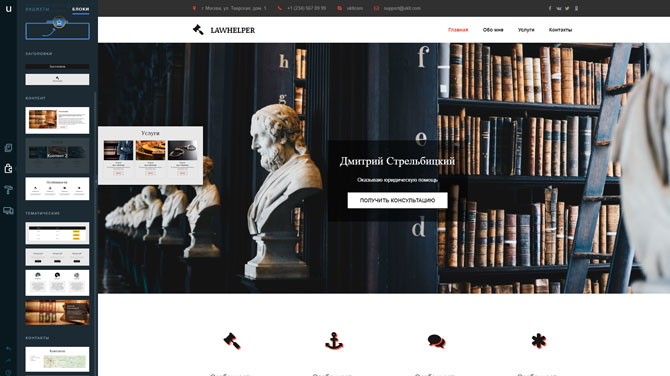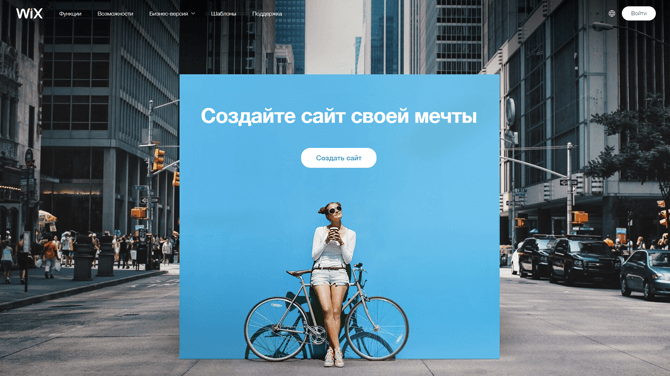7 logo creation applications
 Usually, when the idea of a business is formed and a product or service that the company will offer in the market is already known, one thing is missing – good branding. As a rule, everything starts with a logo, then a full-fledged corporate style is formed: colors, fonts, etc. You can order a professional logo design from a designer, or you can try to do it yourself.
Usually, when the idea of a business is formed and a product or service that the company will offer in the market is already known, one thing is missing – good branding. As a rule, everything starts with a logo, then a full-fledged corporate style is formed: colors, fonts, etc. You can order a professional logo design from a designer, or you can try to do it yourself.
In this article, we have collected online applications that will help you develop a logo. All of them are very easy to use, and learning them will not take long. Just say that some of the sites require registration. But this is not too complicated an action to perform, considering that in the end you will receive a logo for free. =)
Logo Creation Applications: Logaster
Logaster is one of the popular services for creating online branding. Literally in a couple of clicks you will receive a full-fledged logo. Just enter the name of the company and voila – your logo is ready. You can also specify the slogan, scope and preferred colors.
This resource is convenient because you can immediately see how not only the logo will look, but also other items of corporate identity. In addition, the site can create a design of such corporate identity elements as business cards, envelopes, letterheads, and favicons.
Logo applications: Free Logo Design
Also easy to use resource. Immediately on the main page, enter the company name and business category and get several logo options. After you have chosen a suitable design, it is possible to change some elements: select the desired colors, layout, add text, shapes, etc.
When registering, you must specify the email where you will be sent the finished result. Another site has an interesting blog where you can learn about the history of some logos and branding, as well as find tips on developing your own design.
Logo Applications: Free Logo Maker
Here you will have to try and show more of your imagination. To create a logo will have to choose the graphics and fonts. All components have many settings, you can change any individual item. The service is available a huge number of libraries, divided into categories, so that you can easily select the items you need.
Logo applications: LogoTypeMaker
This resource allows you to create a logo by random selection with the possibility of further editing it. Very handy feature with a separate replacement of a graphic object or text. Some symbols have the ability to change individual components in layers. The logo is available for download in three formats: jpg, png, svg.
Logo application: Canva
Canva is a multifunctional service for creating not only logos, but also banners, cards, presentations, etc. The advantage is that the site already has ready-made free templates. You can choose the layout of the future logo from the existing ones, or you can create it yourself. If you do not know where to start, there will always be hints on the site. It is possible to add your own images if you already know exactly which elements you want to use in the design.
An animation function is available, which is now important for creating animated logos. True, it can only be used for free for 30 days. In the paid package, such functions as sorting into folders of different design options, creating corporate style sets, adding your own fonts to the layout, etc. are open.
Logo application: Hipster Logo Generation
Very easy to use resource. Creating a logo is divided into several steps. At each stage there is a hint what to do. First you need to choose a shape for the future logo, then the location of the font and any icons. Each object has the ability to change individual properties — fill, stroke, change color, transparency, etc.
Logo application: Fotoump
The online application has a large number of tools for creating design: brushes, filters, shapes. Particularly pleased with the variety of fonts and stickers that are useful in creating a logo. When saving the result, it is proposed to select the format – jpg, png, json, as well as the quality of the source code.
Even if you are not a designer and create a logo in such simple applications, it is important to consider some rules. We give you 6 tips to help you realize your idea in the best possible way:
Simplicity – we talked about this at the beginning. You should not use a lot of text and graphic objects in the design. Everything should look concise.
Uniqueness – add any elements to the logo layout that are not repeated anywhere.