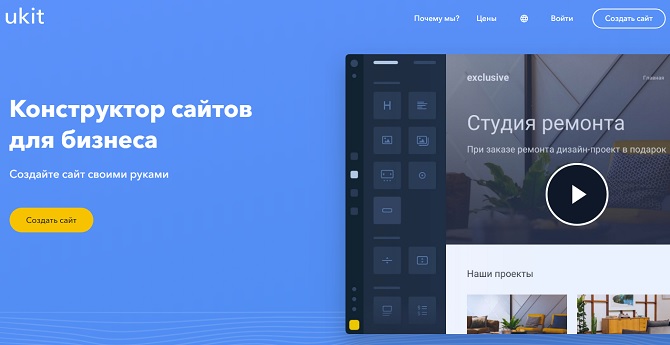How to create a site on Tilda – step by step instructions
 Tilda is a powerful website builder with a visual block-type editor. Suitable for creating landing pages, business cards, business sites, as well as special projects for the media: longrid, photo stories, interactive projects. It seems that it is easy to understand, but to assess the convenience and functionality of the service, it still takes time – or detailed instructions on how to create a site on Tilda and what features you can use to speed up the process.
Tilda is a powerful website builder with a visual block-type editor. Suitable for creating landing pages, business cards, business sites, as well as special projects for the media: longrid, photo stories, interactive projects. It seems that it is easy to understand, but to assess the convenience and functionality of the service, it still takes time – or detailed instructions on how to create a site on Tilda and what features you can use to speed up the process.
Registration and tariff selection
To register for the service, it is enough to specify the email address and password that will be used for authorization. Then you need to choose a tariff for work. There are three of them:
Tariff selection
To create a simple website, you can use the free tariff Free. Some blocks are unavailable on it, but this will cease to be a problem as soon as you master Zero Block, a tool for creating blocks from scratch. At the free tariff, you cannot connect your domain to the site – you will have to use a subdomain on tilda.ws. But with adaptability everything is in order – the pages will be automatically optimized for different screens.
If you want to access all Tilda tools for creating a large site or several projects, choose the Personal tariff. On it you can connect your domain, download fonts, insert HTML-code, use analytics tools, accept payments and build a full-fledged online store.
Business tariff differs from Personal support for exporting source code and API. These features are needed to download and host a site on a third-party hosting or integrate a project created on Tilda with other resources. About which scenario is better to choose, let’s talk a little later, in the meantime, let’s see what the possibilities offered by the visual editor Tilda.
Create and configure the site
Project management is performed on the My Sites tab. There is a button “Create a new site.” After clicking on it, the input window for the project name will appear. At this site creation is completed – you can already go to its settings, change the name and description, connect a domain, adjust fonts and colors, choose payment systems, etc.
Zero block
Despite the fact that the site was created, it makes no sense to publish it, because there are no pages on it. They will have to collect from the blocks one by one. To do this, in the site management menu there is a button “Create a new page”. After clicking on it, you will be taken to the template selection section, which are conditionally divided into several categories.
Setting up a site in Tilda
You can choose any template and customize it to your needs or build a page from scratch. For the first acquaintance with the editor, we recommend choosing the option with changing the preset layout – this will help you quickly understand how to add and configure blocks.
Templates are already filled with content. To rewrite the text, click on it or on the “Content” button in the necessary block. Photos are also replaced by a simple file selection through the “Explorer”.
To add a block, click on the plus. In each category there are several options that can be viewed before placement. So the whole page is built. As it will look after the publication, allows you to see the preview function.
Adding blocks to a page
Blocks can be duplicated, deleted, hidden, copied and moved up or down. They also have their own settings in which you can set the width, indents, background color, size of individual elements, animation, location on the page and other parameters – the option depends on the type of block.
If you need to create multiple identical pages, use the duplicate function. It is located in the settings page in the “Actions”. After clicking the “Duplicate” button a copy will be created.
Template Overview
By default, all created pages have the same priority. But the site always has the main one, which opens in the main domain. To specify it, go to the site settings, go to the “Home” section and select the desired page from the list.
Using Zero Block
If among the ready blocks there is no option that you need, create it yourself using Zero Block. This tool does not require programming skills, but its application will take a lot of time at first. In the Tilda knowledge base there are several videos dedicated to working with Zero Block – be sure to check them out.
To build a block from scratch, select Zero Block from the list and click Edit. It will be pre-installed elements that demonstrate the basic capabilities of the tool. You can add text, image, button, video, form, HTML, pointer, and shape to a block. The location of each element is specified manually for each display option: on the monitor and mobile devices in different orientations.