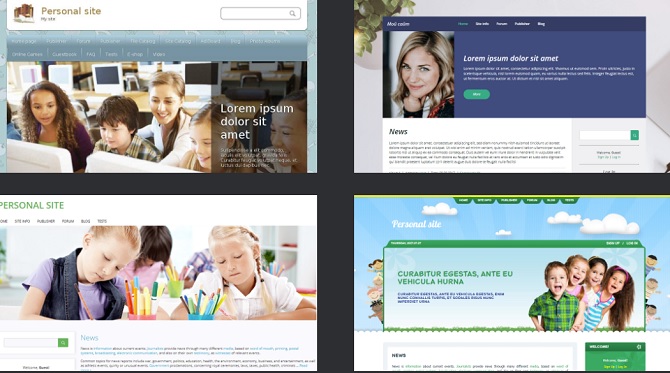How to create a website for a restaurant or cafe
 Restaurant site is a great way to advertise a place. On it you can place a menu, interior photos, customer reviews – all this will help attract new visitors. You can even organize an online sale of food and drinks and add a bonus system – this will help form a loyal audience that will return for new orders.
Restaurant site is a great way to advertise a place. On it you can place a menu, interior photos, customer reviews – all this will help attract new visitors. You can even organize an online sale of food and drinks and add a bonus system – this will help form a loyal audience that will return for new orders.
To implement such a functional project, it is not necessary to allocate a large budget for the development team. To solve the problem, you can use site designers. They offer:
Convenient visual editor to quickly create a website.
Tools for organizing online sales and discount systems.
A simple system of adding content, which will entrust the management of the site to any employee.
Site designers are an effective solution for small and medium businesses, which usually include cafes and restaurants. Their use does not require serious financial investments, and the convenience of a visual editor allows you to start the site in a few days.
In order not to look for a suitable solution for a long time among the variety of designers, we recommend trying uKit or Wix. They offer enough functionality to build a high-quality website, while the entire setup is done in the visual editor by simply dragging and dropping elements.
UKit website builder
How to create your own cafe site in uKit
Create a cafe site in uKit →
Designer uKit offers 15 templates in the category “Cafes or restaurants.” All of them are adaptive, that is, they are rebuilt depending on the device on which visitors open the site. The design of the templates is modern and pleasant. Before publication, you can do only cosmetic changes and adding information. But the main thing is that they have a ready-made structure that is suitable for catering establishments: a story about the place, menu, services, reviews, gallery.
To create a restaurant site, it is not necessary to choose a template from the category of the same name. You can take a universal layout, one-page or any other template – customization tools in the visual editor will help to change it to the needs of the restaurant’s website.
Templates for a restaurant or cafe site
In the list of widgets and blocks you will find elements that will help to present the content on the site pages:
Online store that can be used to organize online order.
Photo and video.
Contact and feedback.
Ribbon and buttons of social networks.
News informer, etc.
Editing the restaurant website design
Widgets and blocks are added to the page by dragging the mouse. This allows you to build a quality website with the necessary functionality in one or two days.
Wix website builder
Create a restaurant site in the designer Wix
Create a restaurant site in Wix →
The list of templates Wix – 53 options for restaurants, cafes, bars and clubs. All layouts are adapted to the screens and look as if they gave a lot of money for them to the web designer and layout designer. To make the template a little more personal, use the tools of the visual editor. There are a lot of them, so the time for editing can be decent, but the result is worth it – a great site, created without programming skills.
Wix templates for cafes, bars and restaurants
The templates are immediately equipped with everything necessary for the normal operation of the restaurant’s website: they have pages with menus, services, contacts and the ability to book a table. All this can be added independently in the visual editor – as widgets or applications from the Wix App Market. Among the applications you will find tools for communication with customers, calendar of events, booking, calculator for calculating the cost, order form and other useful items.
Change the website template cafe in Wix
Creating a restaurant site on Wix will take a little longer than on uKit, due to the greater number of possibilities for changing the appearance. But if you edit the template is minimal, then you can also start the site within one or two days, which will be used to replace photos and add information.
Algorithm for creating a cafe site in the constructor
Wix and uKit are simple designers with a visual editor, so the order of creating a site for them is the same.
Registration on the service by e-mail or authorization through social networks.
Select a template on the basis of which the site will be built. You can take a thematic template for a restaurant or any other – the tools of the visual editor will help to change it to fit your needs.
Setting up the site structure: add and delete pages, the formation of the main menu.
Filling pages with blocks and widgets, connecting applications to extend functionality – for example, online ordering or booking.
Transition to a premium rate and domain name connection.