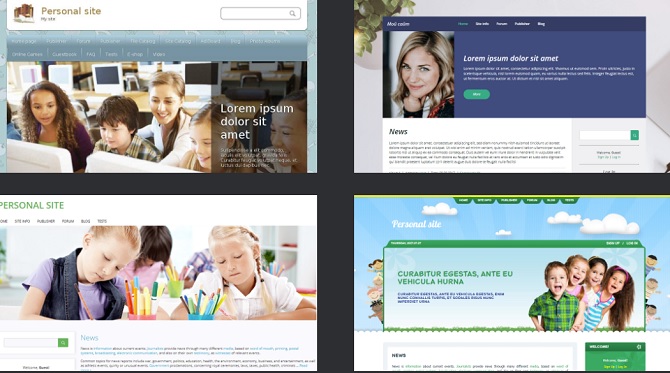How to create a landing page cheap
 When you stumbled across the Internet on another one-page site with beautiful design, effects and animation, you might think – “How much does it cost?”. Turning to the page of a freelancer and seeing a price tag of 50 thousand, you might think that this is an approximate price for such a site. Meanwhile, creating a great landing page can be much cheaper by spending from several minutes to several days.
When you stumbled across the Internet on another one-page site with beautiful design, effects and animation, you might think – “How much does it cost?”. Turning to the page of a freelancer and seeing a price tag of 50 thousand, you might think that this is an approximate price for such a site. Meanwhile, creating a great landing page can be much cheaper by spending from several minutes to several days.
Intrigued? Then let’s consider the options for creating an inexpensive, but still damnable, attractive one-page website for advertising your services or selling some product.
Option 1 – freelancer (for the rich)
There is a category of citizens who have enough money. They do not need to worry about anything at all – just find a good freelancer, wait for the work to finish and pay him.
Here, the sum is based on two parameters: template + layout. If the webmaster is honest, he will draw the template himself, if not – he will steal the finished template from the Internet and give it away for his. In the latter case, even the layout is not required. As a result, the customer spends the conditional 50 thousand for the stolen work, and in case of success – for the real, done.
The only plus here is a minimum of effort, but there are a lot of disadvantages, in addition to the above,:
the lack of a perfect result without an exact TZ;
long deadlines;
additional costs for filling with content, etc.
If this prospect does not suit you, then there are two additional options, proven by millions of smart webmasters.
Option 2 – CMS or creation from scratch
WordPress, Joomla and Drupal are the names of CMS, i.e. content management systems. In other words, these are platforms on which you can install templates yourself. That is, you are no longer ordering the development of a landing page, but you are doing it yourself, taking into account your own wishes and requirements – this is much more promising.
Creating from scratch is the development of templates and layout. That is, you independently draw a layout in Adobe Photoshop, and then create HTML + CSS code, in the end you get your own landing page.
Now let’s weigh the pros and cons of this method.
pros
Minuses
– creation of a unique or unique landing page;
– large time spent on training;
– development of the project under own requirements;
– work with the domain and hosting, payment, databases, etc .;
– thousands of paid and free templates;
– possible problems with hosting (crashes, maintenance work);
The main thing here is the duration of training. If you have too much time, you need to spend it on learning how to work with CMS, design, hosting and domain, in general, to learn how to build websites comprehensively. The total cost of this method may vary: you can buy a ready-made template (about 5-10 thousand rubles), or you can do everything yourself. Plus, do not forget about hosting payment (150 rubles per month) and domain (first year – 100-200, renewal: from 500 and above).
If you do not have extra time, go ahead.
Option 3 – site designers
In general, you no longer need to spend your money or your time to create a perfect landing page, blog, or even an online store. A smart webmaster creates all these projects in a ready-made designer. No, this does not mean that the above methods do not suit you, but additional money and time can be spent on filling and promotion of the site, and not waste your budget at the creation stage.
What are good designers? You can:
use both the free and paid version;
create a ready landing page without any knowledge of SEO, design, databases and other things;
fill the site with anything: from photos and music to presentations and videos;
do e-commerce, etc.
All this, as an example, is in the uKit system. Just go to this resource, and you will realize that you yourself are capable of becoming a builder of this site.
UKit single page templates
You can also subscribe for free, but then you will be slightly limited in possibilities, and your landing page will be similar to the rest. Or you can subscribe, for example, for $ 4 or $ 8 per month, and then you can build a unique one-page website without any restrictions.