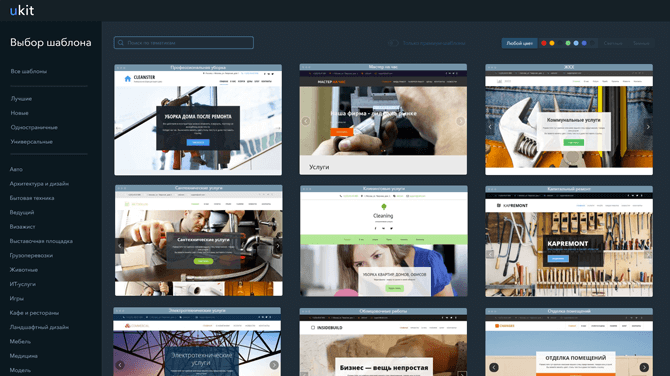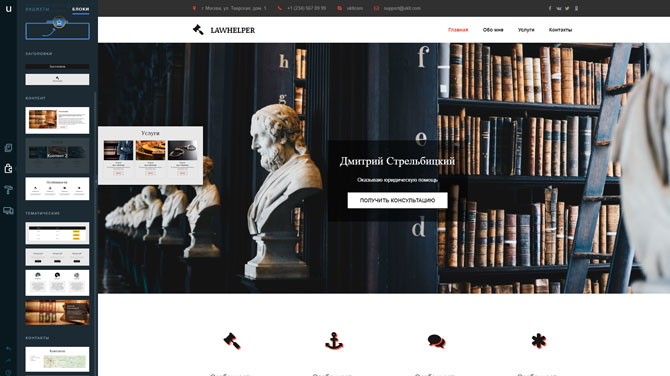How to create a travel agency website
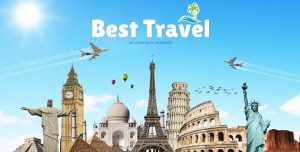 Travel agency – this is the type of business that is obliged to have a “representation” on the Internet. A modern client will never go to a travel agency without prior preparation. He needs to first find out the current, “hot” trips, read reviews about the company on the network, get information about the necessary documents – he does all this at home, without getting up from the sofa.
Travel agency – this is the type of business that is obliged to have a “representation” on the Internet. A modern client will never go to a travel agency without prior preparation. He needs to first find out the current, “hot” trips, read reviews about the company on the network, get information about the necessary documents – he does all this at home, without getting up from the sofa.
Therefore, if you are waiting for customers among passers-by on the street, then the prospect of your business will be depressing. Today, travel agencies are fighting in another arena – in the arena of the Internet, where millions of customers want to go on a long-awaited vacation. You also have a chance to join this struggle, you just need to create a website for your travel agency. In this article, we will analyze two very simple ways to create a travel agency website that does not require Internet programming skills from you.
How to create a website for a travel agency? Overview of the best sites
We will not go into programming, we will not affect the development of CMS-systems, we will not start drawing layouts in Adobe Muse. No, we will analyze a couple of the most popular site designers. With their help, even an unprepared user can move their business to an online space: make a website, fill it with business modules (online calculators, buttons, order forms) and present it to the Runet community.
uKit – the best designer to create a travel agency site
uKit is a product of domestic programmers, created specifically for the purpose of promoting small business on the Internet. In this constructor, you will not find anything superfluous: here you can find ready-made business templates, extensive tools, as well as the simple Drag’n’Drop technology, with the help of which any employee of a travel agency will be able to create a corresponding website.
Why is uKit suitable for a travel agency?
First, the site design. Immediately after registering, the webmaster can make a choice of a ready-made template: open the “Tourism” section, choose a color scheme and set the chosen option. Now on uKit about 10 templates related to tourism, and each of them you can edit to the overall image of the company.
At the same time, mobile versions of the site are immediately generated in uKit: you do not need to additionally order the development of a site for tablets and smartphones. Just edit the site in a convenient designer, and the service will make for you an option for portable devices.
Secondly – tools and blocks. As soon as you select the template for the travel site, uKit will automatically generate the necessary blocks. For example, a slider will be installed, which the visitor can scroll to find out the latest promotions and news. The owner himself can add many other components:
JivoSite (online consultant);
social networks;
news informer (for blogging);
service cards and price list;
customer reviews;
stages of work and timer;
ready-made information blocks (for example, the best travel offers) and much more.
The site owner actually creates an online presentation: in front of him there is a ready-made template that needs to be edited in his own way, adding travel agency offers, specifying contacts, office address, etc. Constructor uKit in this regard is an excellent solution.
Wix – we create an international standard travel agency website
Wix is the largest international platform: it has created many travel sites from around the world. This option offers many additional extensions that can be successfully integrated into the site with a tourist theme. Many templates, wide functionality, the ability to create a website of any format (tour operators, camping, hotel, etc.) – all this is present in the Wix designer.
In Wix, too, it all starts with choosing a template. “Which site do you need?” Asks the designer, and you have to choose the option “Business”, then “Travel and Tourism”. Here you will find everything related to the topic: travel blog, apartment rental, hotel, hostel and more. Since we need a business site, then you are more likely to use a version of the tour operator template.
In terms of editing, Wix is somewhat more complicated than uKit, but it’s also easy to understand. There are more elements here, but we are opening a commercial site, so we need business units, such as buttons, lists, contacts, and the like.
In Wix, we can use the internal app store. For example, select the category “Business”, activate the “Lumifish” module, and as a result, a promo banner with the latest relevant offers will appear on your website.
Yes, Wix is more difficult to master, but this designer still allows you to create a travel site without requiring you to learn programming skills, work with hosting or spend money on freelancers.