How to create a construction company site
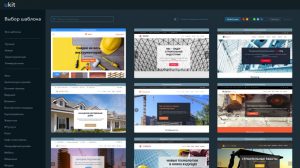 At first glance, it seems that to create such a site you need to go to a web studio or learn a powerful CMS. In fact, you can assemble it yourself and without programming skills – with the help of site designers. They offer adaptive thematic templates and customize the content of the pages in the visual editor, which allows you to create a website in a few days.
At first glance, it seems that to create such a site you need to go to a web studio or learn a powerful CMS. In fact, you can assemble it yourself and without programming skills – with the help of site designers. They offer adaptive thematic templates and customize the content of the pages in the visual editor, which allows you to create a website in a few days.
The main task of the construction company site is to demonstrate the projects implemented and future. For visitors to trust what they see, we need documents: permissions, plans, schemes, detailed photos. Conveniently, if the site has a calculator in which you can calculate the cost per square meter or the construction work.
High demands are made to the sites of construction companies, so they need to be created on high-quality designers, which guarantee stable work and will provide all the necessary tools for project development. Wix and uKit are among them: you will find suitable design options in the list of templates on these services, and customization tools and ready-made blocks will help to make your website design individual.
UKit website builder
Create a company website in uKit →
Suitable templates can be viewed in two categories at once – “Construction” and “Room decoration”. Specificity is different, but with the help of customization tools, you can customize the template to fit your needs in the visual editor.
A construction company site template offers a typical structure with news, services, galleries and projects. If the layout does not suit you, you can change its structure in the Pages tab of the visual editor.
Building templates for the site
Filling pages with widgets and blocks is performed on the “Designer” tab. The following elements will be useful for a construction company site:
Headings and texts.
Pictures, galleries and sliders.
Cards and tables.
Stages and timeline.
News informer.
Files to download documents.
Communication methods: callback, online chat, social networks, list of contacts.
Editing a construction company template
The uKit visual editor offers to build elements on a rigid grid, and choose colors from harmoniously selected sets. This allows you to quickly customize the design of the site, even if before this experience was not.
Wix website builder
Site construction company in Wix
Create a company website in Wix →
Designer Wix offers only one template for a construction company – you can find it in the category “Maintenance and repair.” However, this will not be a problem when creating a site, because in the visual editor you will find a large number of settings, blocks and applications that will help make the project unique.
The only indisputable advantage of the template is a suitable structure. But you can quickly change it or build it from scratch in the “Menus and Pages” section. Pages can be swapped, edit their name, add SEO parameters, customize the nesting menu.
Building Templates on Wix
In the list of blocks you will find elements that can be added to the page. Site construction company will need:
Photos, galleries and slide shows.
Buttons, boxes and strips with content.
Lists and tables.
Items are added by simply dragging with the mouse. There is no hard grid on Wix, so the appearance setting takes more time than on uKit. But it gives more opportunities for the individualization of the design.
Construction site design
To extend the functionality, you can use applications from the Wix Market. In it you will find:
Online chat to communicate with visitors.
Feedback, order or call forms.
Site search and forum.
Online calculator.
Some applications are available for free, others can only be used after paying a premium rate – in any case, you will have to buy it so that the site does not have Wix copyrights.
What should be on the site of a construction company
The site must solve at least two tasks – to sell and provide complete information about the activities of the company. To do this, it must be such sections:
About company
news
Works and Services
Price list or calculator to calculate the cost
Photos and building plans
Permissions and other important documents
The first impression a visitor receives from the site design. It should correspond to the subject, that is, be attractive and serious. You do not need to invent anything to surprise the visitor: you can look at the design of the websites of competitors, highlight what you like and what not – and make your own version.
To keep you informed about what is happening in the company and at what stage is the construction of facilities, you can use the news section. But if it is, then it must be filled – preferably with photos to confirm the words.




