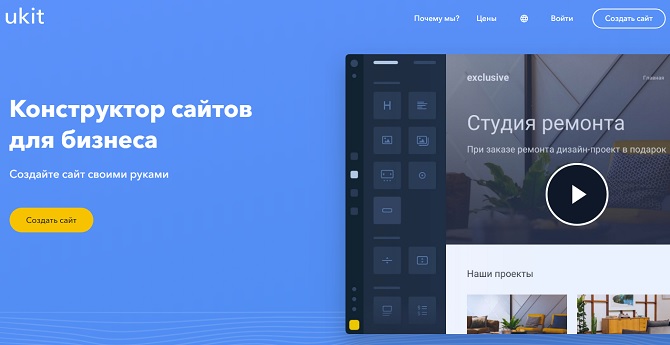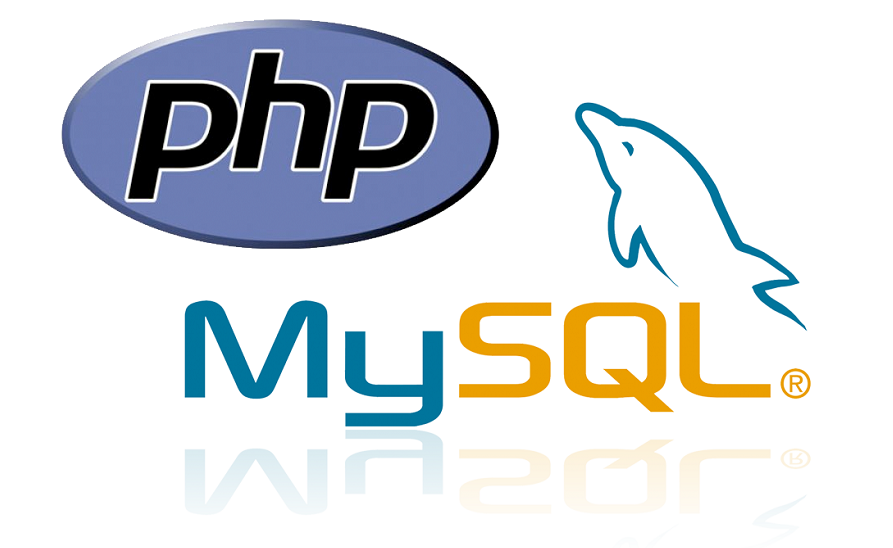How to create a website for auto service
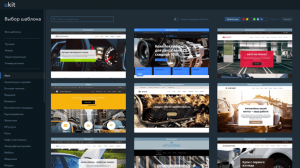 Before you start creating a site, look at the pages of competitors. You will certainly highlight common positive and negative points, because everyone to some extent copies each other. There is nothing bad in this: the main thing is to take working solutions from competitors, and useless solutions to ignore. So that it does not look like the most trivial advice in the world, let’s see which solutions usually turn out to be correct.
Before you start creating a site, look at the pages of competitors. You will certainly highlight common positive and negative points, because everyone to some extent copies each other. There is nothing bad in this: the main thing is to take working solutions from competitors, and useless solutions to ignore. So that it does not look like the most trivial advice in the world, let’s see which solutions usually turn out to be correct.
The auto service site should have at least four sections:
The main page – it contains the most important information, on the basis of which the visitor has a desire to contact you or continue acquaintance with the site.
Services – the minimum description or at least the list should be already on the main page. For each service, you can create a separate page with detailed information.
Contacts – working hours and methods of communication should be prominently displayed. Well, if they are fixed in the navigation menu and duplicated in the footer. A clear map with the ability to scale will also benefit.
About us – briefly and reasonably, why should we contact you. There are less empty offers, more specifics (we work in 100 cities, daily we repair 20 cars each, etc.).
Very cool if the site will blog, which you are constantly updating. You can write about anything, but in the framework of auto service topics. If you are engaged in the provision of specific services, tell us about them in detail. You can even explain how to repair the car yourself – and why you should not do it. If there are no resources for blogging, it is better not to create it. Limit yourself to posting news on promotions and new services.
If you make a separate page for each service, you can follow this structure:
Identify the problem and describe how you can solve it.
An indication of the cost of repair (possibly, placing an online calculator, if the cost varies depending on the conditions).
Mentioning the benefits that the client will receive if he turns to you for a solution.
The story of how the work is performed. It is desirable to do a minimum of text description – photos and videos will demonstrate the skill much more efficiently.
Indication of car brands whose owners can get help.
Add ways to communicate.
Communication methods also depend on the company’s resources. In principle, you can start a chat in which the manager will communicate with visitors, but for this to happen he must be very immersed in the specifics of the activity. If this is unrealistic, then you can do with the feedback form or call order.
How to create a website so that it would be useful for business?
After reading all this information about what should be on the site, the question arises involuntarily – how much should you spend to implement all this? Will the usual auto repair pull such amounts? Where to look for specialists? So you can invest all the funds in the creation of the site, and the main business will only suffer.
All these questions have one answer – site designers. Qualitative services offer all the necessary tools to build an informative site described above or any other structure. So that you understand that everything is really done independently, let’s take a closer look at the two designers, uKit and Wix. We chose them because they fit better than other platforms specifically for the creation of business sites.
Site creation service on uKit (read review)
Designer Yukit
Create a site in uKit →
In the catalog of templates of the designer uKit there is a section “Auto” in which you will find 14 site layouts. Not all of them are about auto service – there is a template for a car club and a car dealership. But this will not be a problem, because any layout can be changed to fit your needs in the visual editor of uKit. The choice of thematic template is convenient only because you don’t have to add and delete pages – everything you need is already on the site. But this does not mean that you will not have to configure anything. The template must be made individual – for this, the designer also has a visual editor.
UKit templates for auto service site
The editor consists of four sections: “Pages”, “Designer”, “Design” and “Adaptive version of the site.” In the first, pages are created, in the third, their appearance is customized, but the most interesting thing happens in design mode: you fill the site with widgets and blocks that display text, pictures, buttons, and other useful elements. The section “Adaptive version of the site” is needed in order to see how the page created and filled with content will look on different devices: desktop, tablet and phone.
Creating a site auto service in uKit.com
It is important that the site created on uKit is easy to manage. If you want to start a blog or a news page, then any employee of the service center can add content to it. The same applies to changes to the site. Updating photos, adding videos, creating new pages – all this does not require programming skills and special training.